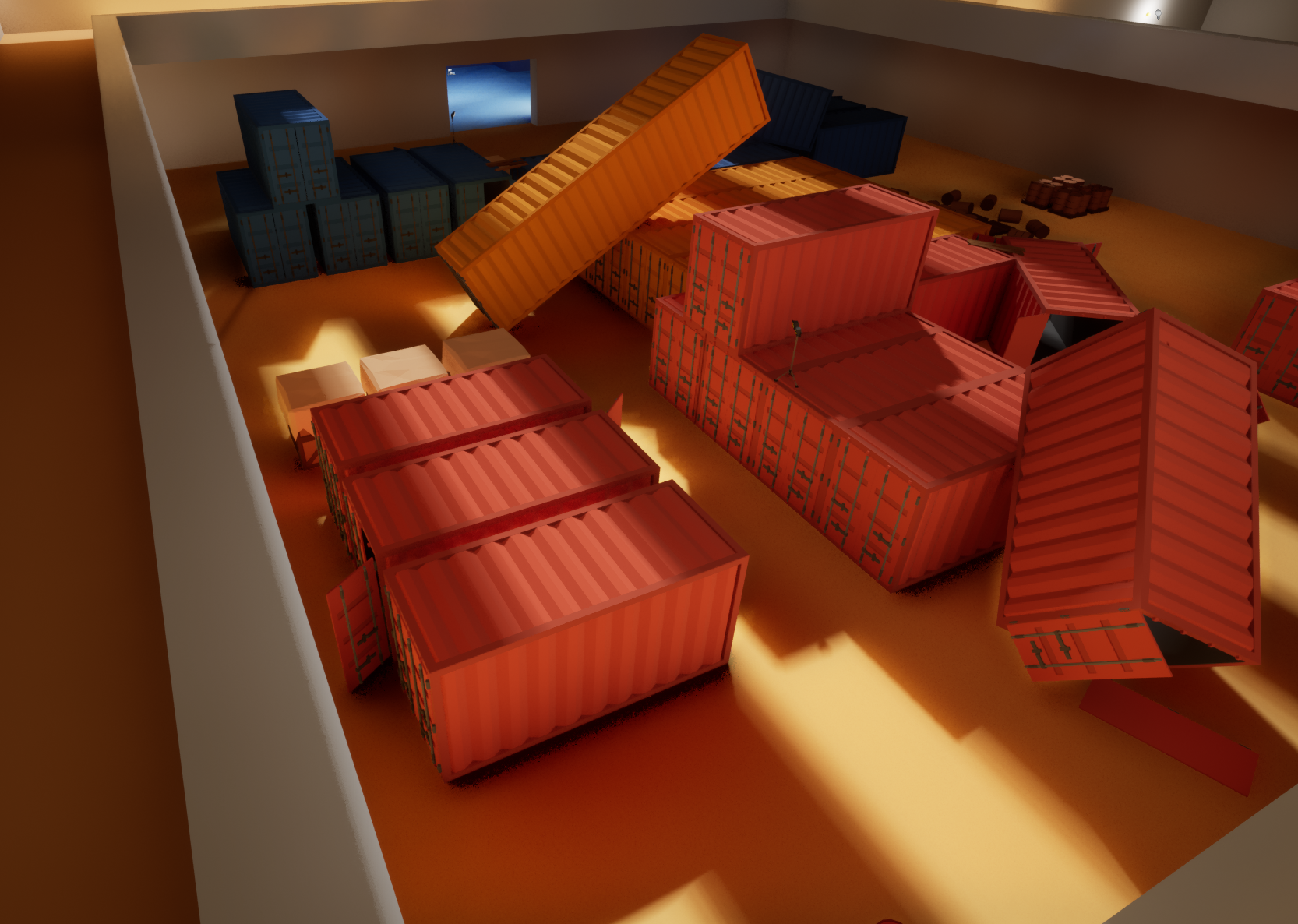Pelota
What is Pelota?
Pelota is a multiplayer sports game based on the ancient Mayan sport that would inspire Soccer(Football). Players face off in teams of two to win the favor of the gods. Thankfully unlike the real life counterpart, no one is harmed at the end of this game.
November 2020 - May 2021
My role
I was the Usability Lead for the multiplayer sports game Pelota. In my role I organized and scheduled play tests that were recorded and archived for later review. In my communications with the Engineering and Design teams I created exit surveys to collect specific feedback about aspects of the game that were under development. Additionally, I recorded my own observations from the live tests. All the information was compiled into Excel spreadsheets that I designed in order for easy review by other members of the team.
What I did as the Usability Lead
Organized playtests with groups of testers.
Established testing goals after communicating with the Engineering and Design teams
Compiled observations into an Excel spreadsheet that all team members could view.
Organized observations into distinct categories for review.
Maintained archive of playtest recordings for reference.
Designed exit surveys to collect feedback from participants
Presenting results of changes at biweekly reviews
Experience
This project took place during lock-downs from the COVID-19 pandemic so I learned quickly how to work with teams when members were not physically able to share the same space or on vastly different schedules.
Play testing was important because the game was very simple at its core so even small tweaks could be impactful
Worked with the design team before each test to clearly define what our experience goals were for upcoming tests.
Design Goals
Usability
When I joined the team I communicated with the designers and director about what the desired feedback would be from our players
Created a guideline doc that designers would consult when deciding on changes to see if they were inline with our stated goals.
Play-test Spreadsheet
Created an excel spreadsheet with every recorded piece of feedback or observations from playtesting that all teams could review
Assigned different types of errors with labels to describe the issue.
Brief descriptions helped elaborate what a problem was so design or engineering could get to adjusting it quicker.
Presentations
My other games
Had to present progress of the game’s development at bi-weekly meetings and used data from play tests to reinforce design decisions or point out areas where improvements were still needed.
Used recordings from play tests before changes were implemented to contrast feedback with recent builds that had the adjustments.
Included stats from surveys as well to have quantifiable data points when discussing the future of development.
design goals doc